 Expert
ExpertUsing Postman to create multiple Websites via API & CSV?
Hi,
I’m testing out creating websites (or resources) via the API. I have a standard Post working in Postman just fine. However, when I then try to do the same thing via a CSV file in the Runner section, I’m getting 401 Authorization errors.
When I look at the data that’s being sent, it looks the same as what’s sent when I run it manually.
Is there something special I need to do when running a Post command via the Runner vs the manual Send command?
Thanks.
Well, just bumping this because it came up again yesterday. I was able to create a device group with no issues, but simply by change it from device/groups to website/groups made it all break. It ended up being the version. When I tried to add it to the URL it didn’t help. What seemed to work was to specify it in the header like this:
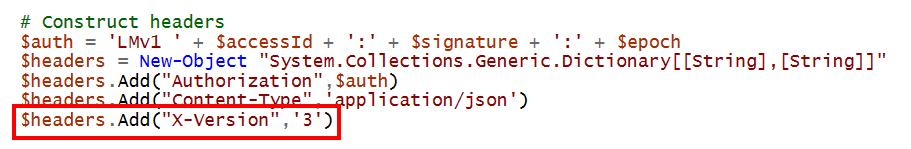
Once I did that, everything seemed to start working. Just in case it comes up for me again, I’m documenting it here. Or if it helps anyone else, there you go. :)
